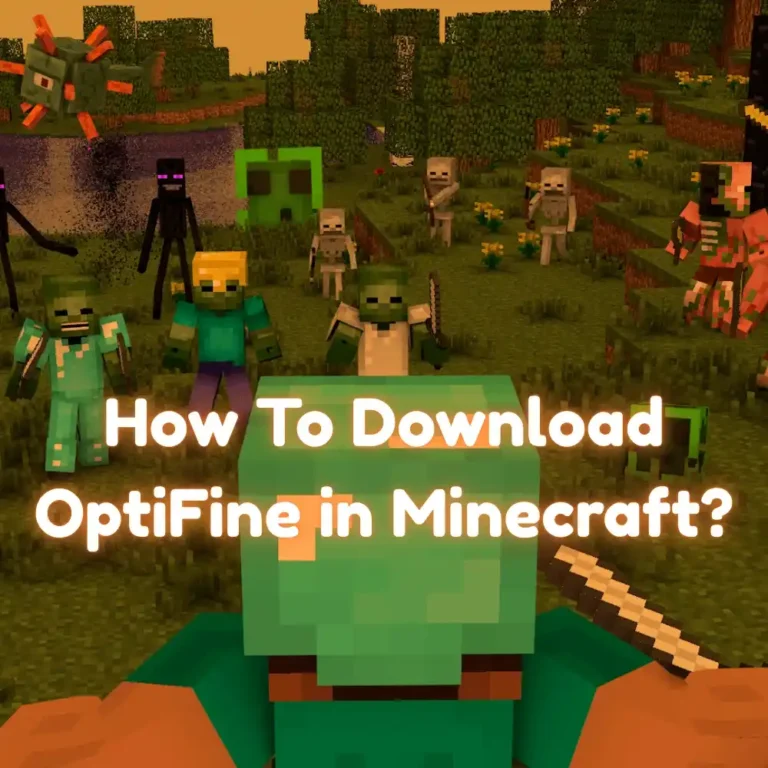How To Make a Fence in Minecraft?
If you want to keep your Minecraft home safe or stop your farm animals from wandering off, fences are a must-have. They keep out monsters, animals, and other players since nothing can climb over them. The best thing is that they’re easy to make with just a few simple materials.
In this guide, you’ll learn how to make a fence in minecraft, and how to place them around your builds. If you don’t know about crafting, no worries, we’ll also show you where to find fences already in the game.
What is Fence in Minecraft?
A fence in Minecraft is an essential structure used to keep animals, mobs, and players either inside or outside an area. Fences are unique because they act as a barrier that can’t be jumped over, making them perfect for securing farms, gardens, and homes.
Wood Types for Fences
Here are the following types of woods that are used to create fences.
| Wood | Color |
| Oak | Light brown |
| Spruce | Dark brown |
| Birch | Pale yellow |
| Jungle | Reddish-brown |
| Acacia | Grayish-orange |
| Dark Oak | Very dark brown |
| Mangrove | Deep red |
| Crimson | Bright red (from the Nether) |
| Warped | Teal (from the Nether) |
Important: You must use the same type of wood for all planks when crafting fences. Mixed wood types won’t work.
How To Make a Fence in Minecraft? A Step-by-Step Guide
To create a secure fence in Minecraft you need to follow the given steps. Before you can start building a fence, you’ll need to gather a few essential materials.
1. Fence Types
The primary item you’ll need is a fence. Fences can be crafted from various types of wood, each offering a unique appearance.
2. Fence Gates
To complete your fence, you’ll also need to craft a fence gate. Fence gates open and close, allowing easy access in and out of the enclosed area.
Steps to Build Your Fence
Step 1: Build the Sides of the Fence
1. Select Your Fence Type
Choose your preferred fence type from your hotbar (e.g., oak fence) and make sure you have enough materials to build one full side of the fence.
2. Place the Fence Blocks
Depending on the version of Minecraft, place the fence as follows:
- Java Edition (PC/Mac): Right-click the block.
- Pocket Edition (PE): Tap the block.
- Xbox/PS/Wii U/Switch/Windows 10: Use the respective control button (LT, L2, ZL) to place the fence.
3. Building Corners
As you place the next block, the game will automatically form corners, creating a natural boundary for your fence.
4. Continue Until One Side is Open
Complete the four sides of the fence, leaving one space open. This gap will be for the fence gate.
Step 2: Add the Fence Gate
1. Select the Fence Gate
Choose your desired fence gate from your hotbar (e.g., oak fence gate).
2. Place the Gate
Position the gate in the open space you left earlier. The method of placement is the same as for the fence.
3. Your Fence is Complete
With the fence gate in place, your fence is now ready to use.
How to Open and Close the Fence Gate?
Once your fence and gate are built, learn how to operate the gate to move in and out of your fenced area.
Every fence needs a gate that can open and close. To craft a Fence Gate, gather 4 Sticks and 2 Wood Planks.
- Open a Crafting Table.
- Place 2 Sticks in the first column, 2 Wood Planks in the middle column, and 2 Sticks in the third column.
- Leave the bottom row empty.
Unlike regular fence blocks, Fence Gates don’t have posts extending into the ground. Interact with the gate to open or close it.
Controls to Open/Close
- PC/Mac: Right-click
- Xbox: LT
- PlayStation: L2
- Switch: ZL
- Pocket Edition: Tap
Important Note: Wood Fences can’t connect to Nether Brick Fences, but Wood Fence Gates will connect to both types without issue.
How to Build a Fence Wall?
1. Place the First Fence Post
- Select the fence block from your inventory and equip it.
- Stand at the desired location and right-click to place the first post. This will serve as the anchor point for your fence.
2. Continue the Fence
With the fence block still equipped, place another one directly next to the first.
- Fences will automatically connect, forming a continuous barrier.
- Continue placing fence blocks until the wall or enclosure reaches the desired length.
3. Create Corners
- To create a corner, simply place the next fence block at a 90-degree angle from the previous one.
- The game will automatically form a neat corner post where the two sides meet. This makes it easy to outline specific areas or build square/rectangular enclosures.
4. Add a Gate
- While placing the fence, leave a 1-block gap where you want an entry point.
- Equip a fence gate from your inventory and place it in the gap.
- The gate will attach to the adjacent fence posts, allowing you to open and close it as needed.
5. Stack Fences
- For added security or a taller design, you can stack fences by placing one directly on top of another.
- This creates a grid-like pattern and can be repeated to make as high a wall as necessary.
Pro Tip: Fences can’t be jumped over, but mobs can sometimes find ways around them. To reinforce, consider placing slabs or additional blocks on top for extra protection.
Where To Find Natural Fences in Minecraft?
If you prefer not to craft fences, you can find them naturally generated in various structures.
Locations to Find Wooden Fences:
- Villages
- Abandoned Mineshafts
- Witch Huts
- Strongholds
- Nether Fortresses
Tip: Use an axe or pickaxe to break fences and collect them. Without the correct tool, they won’t drop when destroyed.
Tips for Building with Fences
Fences in Minecraft offer both function and style for your builds.
- You can use leads to tie animals to fence posts, keeping them in place and preventing wandering.
- For outdoor lighting, hang lanterns from fence posts to add a warm glow to gardens or pathways.
- Decoratively, fences make great railings, barriers, or trellises, fitting easily into any design.
- If you need a tall wall or fortification, stacking fences creates an imposing barrier.
Simple yet versatile, fences enhance both the practicality and beauty of your Minecraft creations.
FAQs
How to Make Stone Fences?
If you prefer a stone look, craft a stone wall instead of a wooden fence. Use 6 stone blocks of any type and place them in the bottom two rows of the Crafting Table, leaving the top row empty. This forms a solid stone wall that functions like a fence.
How do I make a fence post in Minecraft?
To make a fence post, place a single fence block on the ground. Stack more fence blocks directly on top to make it taller. The post won’t connect to other fences unless placed horizontally.
How Do You Build a Fence?
Building a fence starts with planning the location, design, and materials to ensure the structure meets your needs. Once the plan is set, gather the required materials and tools for the project. Next, mark the layout and dig holes for the fence posts at even intervals. After that, install the posts securely, filling the holes with concrete to provide stability. Finally, attach rails or panels to the posts.
Conclusion
Fences in Minecraft are more than just decorative barriers. They are essential for protecting your space, managing animals, and adding character to your builds. Whether you’re crafting a simple oak fence for your garden or constructing a towering dark oak enclosure, fences bring both functionality and style to the game.
By mastering how to craft and place fences and gates, you can create secure, beautiful areas that reflect your creativity. So grab your wood and follow the step by step guide on how to make a fence in minecraft.